| URLs in this document have been updated. Links enclosed in {curly brackets} have been changed. If a replacement link was located, the new URL was added and the link is active; if a new site could not be identified, the broken link was removed. |
Electronic Resources Reviews
Reaxys
Science and Engineering Librarian
University of Southern California
Los Angeles, California
nxiao@usc.edu
Introduction
Launched by Elsevier in January 2009, Reaxys is a web-based chemistry information search suite, aiming to provide users with easy-to-use, comprehensive, and in-depth information search capabilities within one universal platform.
Content
Reaxys includes three chemistry information databases: Beilstein, Gmelin, and Patent Chemistry Database (see Table 1).
|
Beilstein |
Gmelin |
Patent Chemistry Database (PCD) |
Origins |
Beilstein Handbook of Organic Chemistry |
Gmelin Handbook of Inorganic and Organometallic Chemistry |
USPTO and esp@cenet |
Subject scope |
organic chemistry |
inorganic and organometallic chemistry |
organic chemistry and life science |
Time span |
journals since 1771, and |
journals from 1772 to 1995 |
US patents from 1976, and World and European patents from 1978 |
Special notes |
limited to ~200 organic synthesis journals |
Limited to ~100 inorganic journals; |
Created by Elsevier to expand patent coverage of Beilstein with the same literature selection and extraction criteria |
Reaxys is currently updated monthly, and will be on a bi-weekly schedule soon.
Before Reaxys was developed, these databases were available via several search suites. For instance, CrossFire Commander is one of most popular suites within academic institutions. However, CrossFire Commander requires software installation, and its complex search interface has limited acceptance by users. With that in mind, Elsevier decided to create an easier to use web-based interface for these three important chemical databases. It is the expectation that researchers can streamline their information searching from this web-version interface, and have better search capabilities to find and retrieve relevant information for their specific research topics.
This review attempts to provide an overview of Reaxys’s functions and special features. It will not cover the comprehensive details of its contents or search capabilities.
Search Interface
The most noticeable improvement of Reaxys is its search interface, which is intuitive, easy to use, and offers powerful search functions (Figure 1).
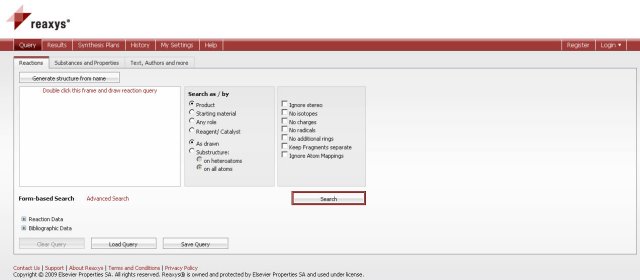
Figure 1. Reaxys Default Open Page
With its web-based interface, Reaxys does not require any software installation. It runs on a PC or Mac through Internet Explorer (6.0 or higher), Firefox (1.5 or higher), or Safari (2 or higher). The Java plug-in (1.5 or higher) is a prerequisite. With a subscription, users have unlimited access with their corporate/institution’s IP authentication.
Users can register for personal accounts in the database (Figure 1). More personalized services such as "Modify application setting" and "Save search queries or results" are available in personal accounts. Normally when a database changes its interface, the biggest fear for users is how soon they can find their needed search functions. Elsevier has made easier the transition for users. In "Modify application setting" of a personal account, users can choose their preferred structure editor from four structure editors provided by Reaxys (Figure 2). CrossFire Commander’s 'loyal' users can choose CrossFire Commander’s structure editor as their structure search editor in Reaxys. The "Modify application setting" feature gives users familiarity in the new interface, and shortens the learning curve.
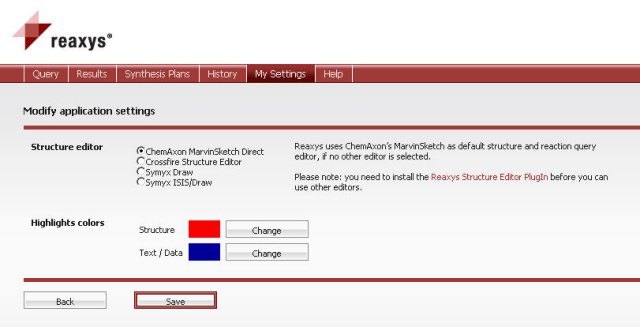
Figure 2. "My Setting" of Reaxys
The top layer tabs provide options for the search process (Figure 1), which includes "Query," "Results," "History," and "Synthesis Plan." Users can select any of these tabs as needed during a search session.
The default opening page of Reaxys is Query, including "Reaction Search," "Substance and Properties Search," and "Text, Authors and More." For most users, the structure search for reactions and substances is a search strategy used frequently.
A general search can be conducted as follows:
- Launch an external editor by double-clicking the structure search window
- Draw the structure/reaction query; upload or modify saved structure queries
- Transfer the drawn query into structure search window
- Search, and
- Refine results by filters if necessary
Within "Reaction" and "Substance" searches, there are more search options:
- Generate a structure (Figure 3) from names by "Chemical Name," "InChI-Key," "CAS-No," and "Smiles."
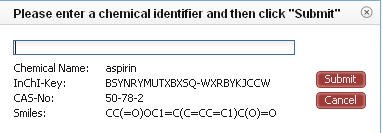
Figure 3. Generate Structure search from Reaxys
- Conduct a form-based search by "Reaction Data," "Substance Data," or "Bibliographic Data" (Figure 4).
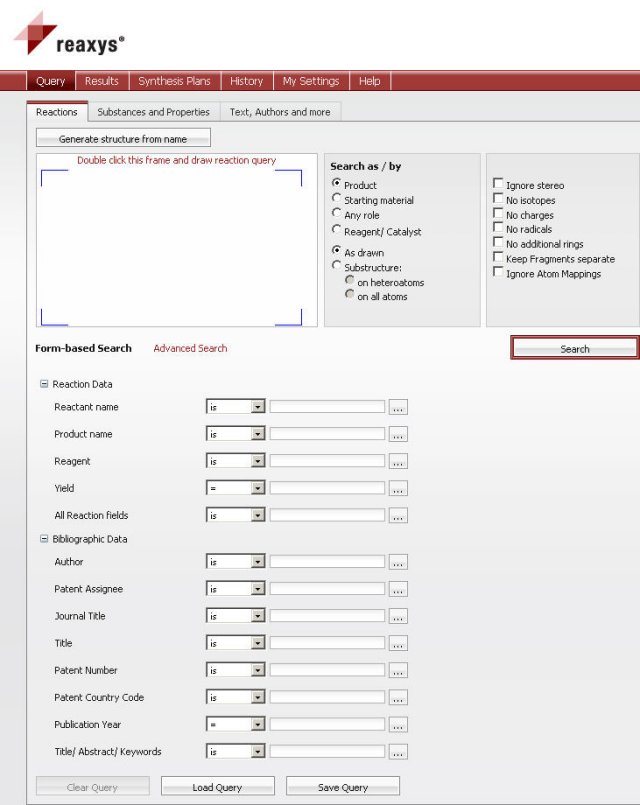
Figure 4a. Form-Based Reaction Search with Reaxys
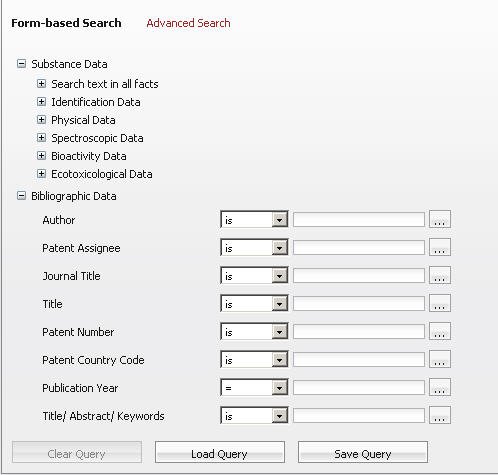
Figure 4b. Form-Based Substance Search with Reaxys
- Conduct an
- advanced search by syntax (Figure 5)
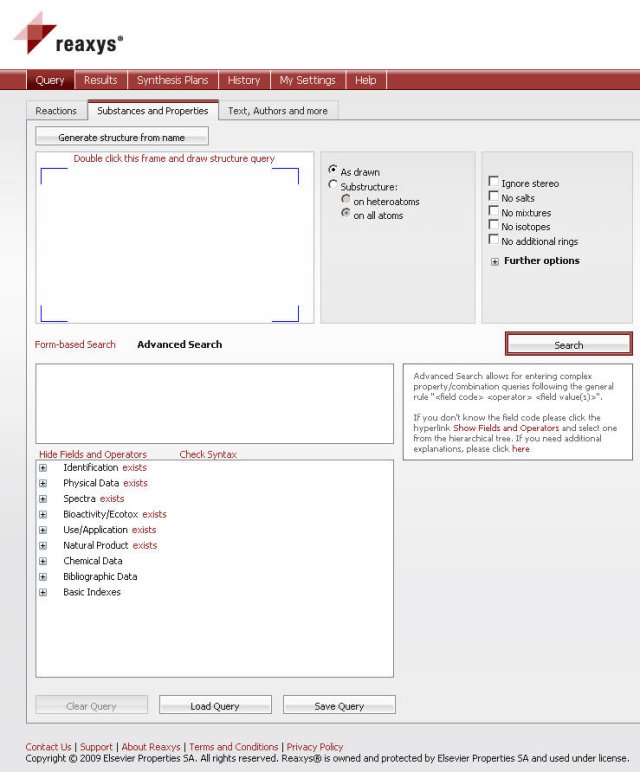
Figure 5a. Advanced Search showing the Reaxys search interface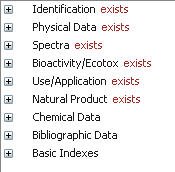
Figure 5b. Advanced Search showing available search properties"References" can be searched in both "Quick Search" and fields search (Figure 6), where Boolean operators and truncation are available.
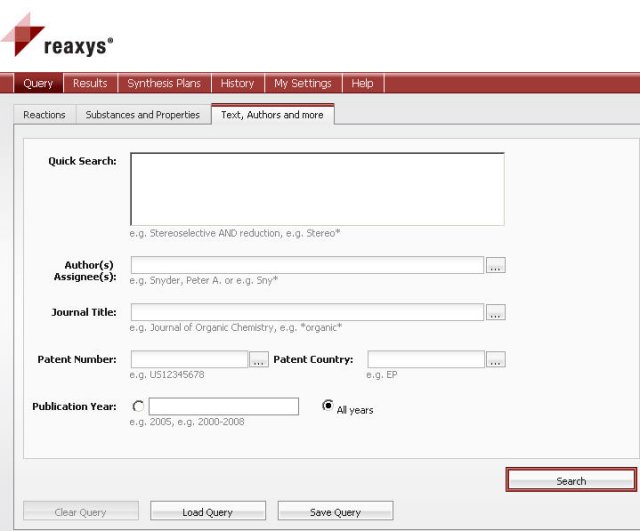
Figure 6. Reference Search within ReaxysTo help the user start searching quickly, Reaxys provides self-explanatory "Hints" and simple "Search Examples (e.g.)," which are available on every search tab or beside each search field.
In this user-friendly search interface environment, users can navigate through the database easily and construct complex search queries by applying analytical filters.
Search Results
Reaxys aims to provide users with a streamlined information search experience for optimum results. It has adopted the "Breadcrumb Navigation" feature from the SciFinder web version, which enables users to easily navigate through result sets with a clear track of their search results, as well as to be able to sort and filter results efficiently.
The default result display in the form of a table view (Figure 7), gives users a visual understanding of search results.
Each chemical reaction has a Reaxys Rx-ID, which is a unique registry number in this database, and is fully searchable. The table view of the records listed also presents possible synthesis route(s) of reactions with possible yield, conditions and references. Results can be sorted, and redefined by filters.
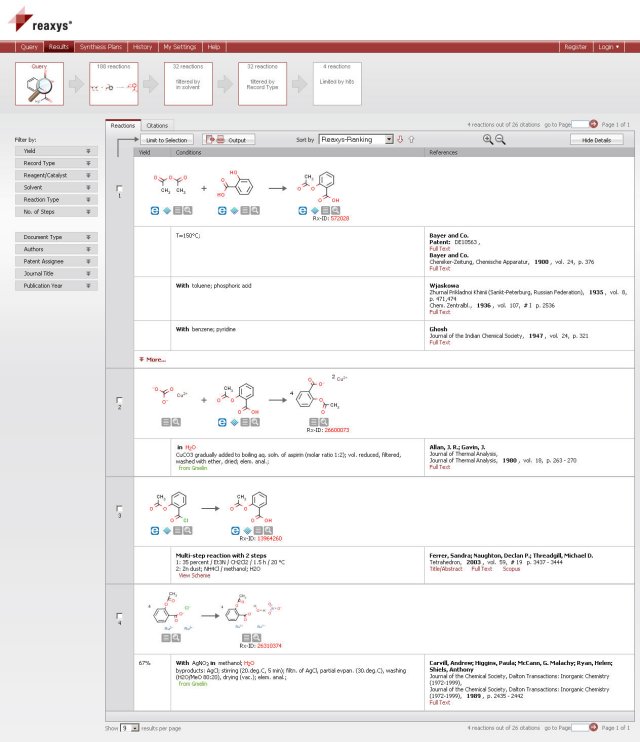
Figure 7. Reaction Search Results in Table View
Since Elsevier does not have ownership of Gmelin records, results which originate from Gmelin are highlighted in green (see records 2 and 4 in Figure 7). For a multiple-step reaction, its full synthetic route can be displayed in detail by using the "Synthesis Plan" (see record 3 in Figure 7).
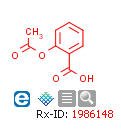
Figure 8. Substance sample from ReaxysFor every substance from Reaxys (see Figures 7 and 8), users can:
- view its property data and an enlarged image of the structure either in 2D or 3D (if applicable) by using the magnifying glass icon
- check possible commercial availability (from eMolecule http://www.emolecules.com/)
- organize a synthesis plan around it by using the "Synthesis Plan" function
- copy its structure for special use
- check additional information at Symyx ACD's on DiscoveryGate (this option can be turned off if an institution's subscription to DiscoveryGate is not available)
Moreover, similar to a chemical reaction and its Rx-ID, a substance has its unique Reaxys registry number (Rx-RN), which is assigned to each substance when it was registered for the first time in the database. If a CAS Registry Number is available for the compound, it will be displayed as a part of the property data. The availability of substances' CAS-RN enables users to easily identify specific compounds between Reaxys and CAS databases (e.g. SciFinder Scholar, STN, SciFinder web), as these two chemistry information resources are now organically connected.
References are given full-text links in a new window. Journal articles are displayed with their DOI names, but access to the full text is available only when the institution subscribes to the journal. Patents are displayed with their patent numbers (Figure 9). Reaxys is willing to work with institutions to change the Elsevier generic full-text link to a customized literature resolver service. Currently, Reaxys is still working on creating links for Gmelin records (see records 2 and 4 in Figure 7). In the future, users will be able to retrieve any bibliographic information of Gmelin records in Reaxys.
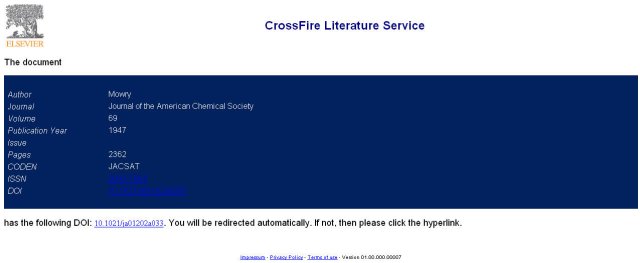
Figure 9a. Full-text links in Reaxys for a journal article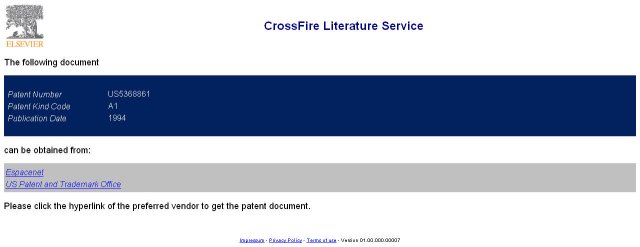
Figure 9b. Full-text links in Reaxys for a patent record)Reaxys provides links to Scopus. For journals indexed in Scopus, users have the opportunity to view the bibliographic information for these records in Scopus, as well as the "cited by" information (Figure 10) regardless of whether a subscription to Scopus is available in the intuition.
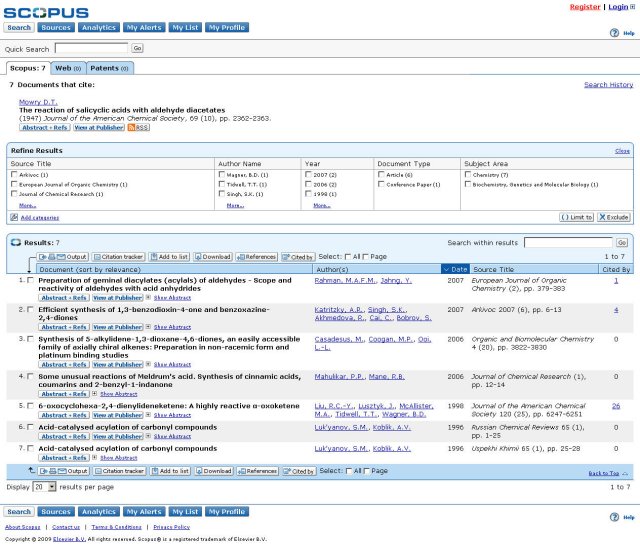
Figure 10. Article record linked in ScopusWith many added analytical features, users can identify specific chemicals more easily, and optimize synthesis routes with detailed reaction information. Selected reactions and/or substances can be exported into different file formats, and selected references can be exported into reference management software (e.g., ReferenceManager, EndNote, RefWoks) (Figure 11).
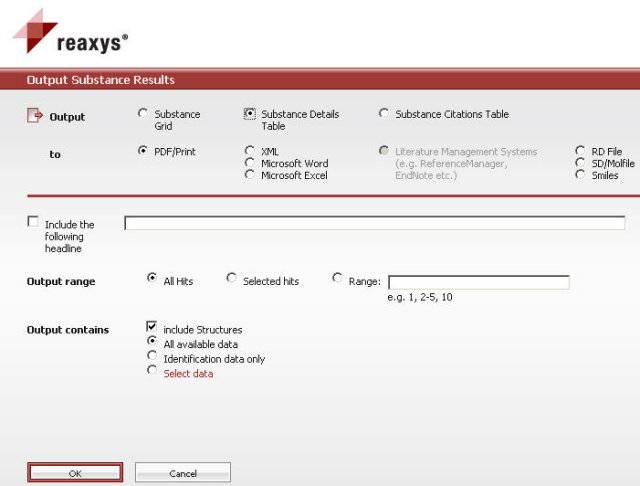
Figure 11a. Output results from Reaxys (substance search output)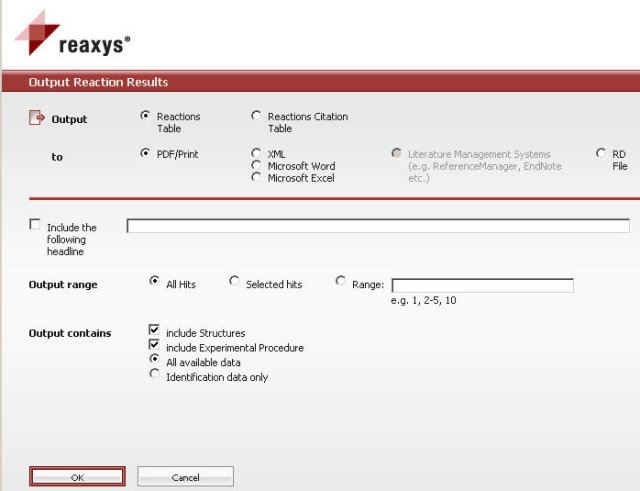
Figure 11b. Output results from Reaxys (reaction search output)Special Features
One of the special features of Reaxys is "Synthesis Plans," which integrates reactions and substances, as well providing literature search results within one interface. Users can take advantage of this feature to develop better search synthesis strategies, and they will feel more powerful and more decisive during the entire process.
After selecting a specific substance(s) or reaction(s), users can (Figure 12):
- Transfer the search result (e.g., a substance, or a reaction) to the "Synthesis Plans" tab
- Follow "quick hits" to search for optimum or alternative synthesis routes
- "Synthesize" to get all relevant synthetic routes for desired product
- "Modify" to get all alternative synthetic routes for desired product
- Further refine results by applying analytical filters
- Manipulate search results (e.g., sort, format of synthesis representation, get references, export references)
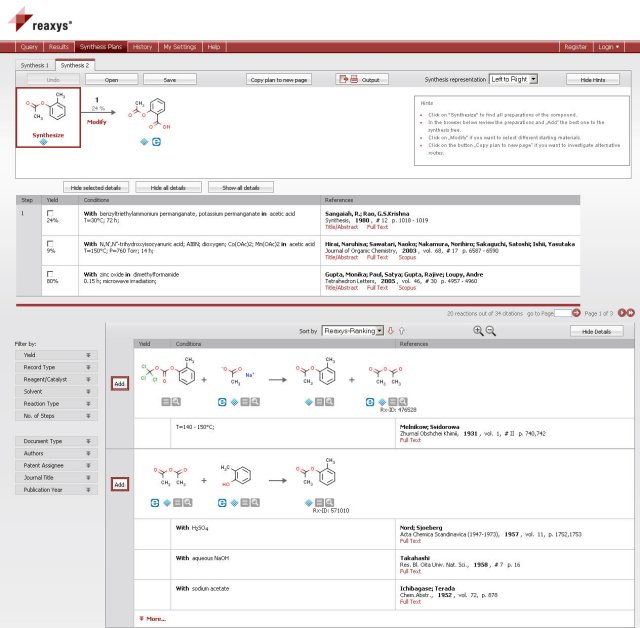
Figure 12. Simple sample of "Synthesis Planner"Price Model
Elsevier will support both Reaxys and CrossFire Commander until the end of 2010, and after that date CrossFire Commander will not be available. So for current CrossFire users, it is a definitive change in the near future.
While the new web interface is welcomed, this new database has created a significant impact on pricing for subscribing institutions. Within CrossFire, subscribers can selectively choose the database(s) according to their information needs and financial ability. Subscribers to Reaxys will not have this choice; they must subscribe to all the three databases (Beilstein, Gmelin, and Patent Chemistry). As a result, the subscription price of Reaxys is significantly higher.
Other Comments
Being a new product, many features in Reaxys are still in the development stage. Its "Training and Support" service has developed valuable training contents available for users, and more information is added on a regular basis since its launch in January 2009.
- Free weekly webinars requiring preregistration are provided to users. ({http://www.info.reaxys.com/event}).
- On-line tutorials for different topics and database searches are available in easy access formats (e.g. PDF, PPS, Video) and different languages at ({http://www.info.reaxys.com/training-center}), where users can find and learn more about Reaxys and its functions.
My Experience with Reaxys
As a former organic chemist, I used CrossFire Commander very often, and the more I used it, the more I hoped it could be more user-friendly. Now as a science librarian teaching chemistry information to the Google generation, I have to admit that many times I feel powerless to attract users to CrossFire Commander, even when users fully understand its content is essential to their research and study. With the increase of high-quality chemical resources available on the web, users demand better and user-friendly search interfaces as well as more powerful search features and analytical tools on top of the content. Otherwise, they will move away from subscription-based chemical resources regardless of how useful their content is, and/or how much the libraries have paid for them.
Reaxys comes into play with its easy-to-use web-search interface and versatile analytical features to access integrated and unified information from three well-regarded chemistry information databases. I welcome Reaxys to the chemistry information world, so do our users.
However, the increase in subscription price, especially during the current challenging economic environment, has made the decision to have access to this database an extremely difficult one for my institution. The decision was based on the following reasons:
- Users: The contents of Reaxys are highly subject specialized and very relevant to research oriented users. Our users are graduate students, researchers and faculty. It is expected that with this new interface, they can benefit from the extensive information provided by Reaxys.
- Databases considerations: Since we have a number of limited seats to SciFinder Scholar, Reaxys’ unlimited access supplement our users’ needs when all SciFinder Scholar’s seats are occupied. Also, with SciFinder Scholar gradually moving to the web-version (SciFinder), and considering the similar interactive design features shared between these two resources’ interfaces, it is hoped that our users can adapt to the two interfaces easily at the same time.
Notes
- The author wishes to acknowledge Dana Roth for his expert suggestions and generous help in reviewing this article.
- Reaxys promotion information is available via a Facebook group (https://www.facebook.com/elsevier.reaxys/) and YouTube {http://www.youtube.com/watch?v=WxyeUI7i4Sg&feature=related} {http://www.youtube.com/watch?v=4t1s91fdIGU&feature=related}
For more product information, please contact
Timothy Hoctor
1600 John F Kennedy Blvd
Philadelphia, PA 19103
Office: +1 215 239-3449
Mobile: +1 201 602 3305
t.hoctor@elsevier.com
Previous Contents Next
