| URLs in this document have been updated. Links enclosed in {curly brackets} have been changed. If a replacement link was located, the new URL was added and the link is active; if a new site could not be identified, the broken link was removed. |
A Model for Managing 3D Printing Services in Academic Libraries
Vincent F. Scalfani
Assistant Professor
Science and Engineering Librarian
vfscalfani@ua.edu
Josh Sahib
Assistant Professor
Distance Education Librarian
jsahib@ua.edu
The University of Alabama
Tuscaloosa, Alabama
Abstract
The appearance of 3D printers in university libraries opens many opportunities for advancing outreach, teaching, and research programs. The University of Alabama (UA) Libraries recently adopted 3D printing technology and maintains an open access 3D Printing Studio. The Studio consists of a 3D printer, multiple 3D design workstations, and other supporting equipment. Training of new Studio users (students, faculty, and staff) is a two-step process: an initial workshop followed by an individual training session. After the individual meeting(s), users may access equipment in the Studio independently. The 3D Printing Studio service is popular across campus. During early implementation, 50 users have attended training workshops. 3D users have experimented in the Studio with projects for advanced coursework and independent research. It is expected that the number of trained users will double in the near future. An evaluation of our management policies suggests that providing an open access environment and permitting users to experiment independently in the 3D Printing Studio contributes greatly to the success of the service. We also present ideas for future improvements to the 3D Studio service.
Introduction
Three-dimensional (3D) printing is an additive manufacturing technique where 3D objects are built from a combination of multiple slices. The slices are built layer on top of layer directly from a digital 3D model using a variety of techniques. Example techniques include depositing plastic in the melt state which solidifies upon rapid cooling or solidifying thin liquid resin layers via ultraviolet light (Pham and Gault 1998; Wendel et al. 2008). While the materials and processes of combining layers varies widely with the chosen technique, common to all additive manufacturing processes is the unique ability to translate the digital 3D design directly into a solid, tangible 3D object. Additive manufacturing techniques have several advantages compared to traditional manufacturing including tool-less fabrication, low cost rapid prototyping, and an ability to produce parts with increased design complexity (Pham and Gault 1998; Wendel et al. 2008; Berman 2012).
3D printing has been around for the last several decades. Due to high cost, 3D printing was only practical for large corporate research and development operations. Over the last several years, low-cost 3D printers have become commercially available, allowing the technology to become accessible to small companies, academia, and hobbyists (de Jong and de Bruijn 2013). This movement towards affordable low cost 3D printers has revealed many exciting opportunities in research and education (Johnson et al. 2013). Of particular interest is the recent movement of libraries acquiring and supporting 3D printers. Public libraries have been at the forefront of bringing 3D printing technology to communities in the form of dynamic and collaborative learning environments known as Maker Spaces (Britton 2012a; Britton 2012b; Curran 2012). Several university libraries have piloted 3D printing technology and offer it as a service to their campus community. Examples include The University of Nevada-Reno Library (Free 2012), University of Michigan Library 3D Lab-Digital Media Commons (University of Michigan 3D Lab n.d.), Dalhousie University Libraries (Dalhousie University Libraries n.d.), Miami University Libraries (Miami University Libraries n.d.), and The University of Alabama Libraries (UA Libraries, discussed herein).
There are numerous prior reports detailing the prospects of 3D printing and other fabrication labs within libraries (Abram 2011; Griffey 2012; Kurt and Colegrove 2012); to our knowledge there has only been a single report concerning the management and implementation of 3D printing within a university library (Groenendyk and Gallant 2013). Proper planning and successful management strategies are essential for the success of new technology services within academic libraries. As such, in this report we contribute our experiences with managing a 3D Printing Studio at the UA Rodgers Library for Science and Engineering (Rodgers). We discuss and evaluate the UA Libraries 3D Printing Studio management policies along with our observations of 3D user learning and participation. Our considerations and reflections of the policies that drove the success in the past and what improvements/ opportunities are needed in the future conclude this report.
3D Printing Studio at The University of Alabama Libraries
UA Libraries selected a Bits from Bytes (BFB) 3D Touch double head printer for the 3D Printing Studio debut. The BFB 3D Touch uses additive manufacturing technology, specifically deposition of plastic in the melt state, and is capable of extruding (or printing with) numerous thermoplastics such as Acrylonitrile Butadiene Styrene (ABS) or Polylactide (PLA). A 3D printed UA Libraries logo produced with the BFB 3D Touch is presented in Figure 1. The maximum print size produced from a BFB 3D Touch is dependent on the number of extruder print heads, geometry of object, and material selection; it should be able to produce printed models on the order of 10 inches in all dimensions. For those interested in adopting 3D printing, articles discussing additive processing techniques and comprehensive charts of entry level 3D printers have been previously reported (Pham and Gault 1998; Wendel et al. 2008; Castle Island 2013). The UA libraries selected the BFB 3D Touch printer as the prime choice; it is capable of printing with multiple low toxicity materials, requires minimal maintenance, and was available for a price within budget. There are many other suitable 3D printers available, for example the DeLaMare Science & Engineering Library at the University of Nevada, Reno maintains a BFB 3D Touch as well as a Stratasys uPrint+/SE (Kurt and Colegrove 2012). Miami University Libraries (Miami University Libraries n.d.) and Dalhousie University Libraries (Dalhousie University Libraries n.d.) both support Makerbot Replicator 3D printers for their printing services.
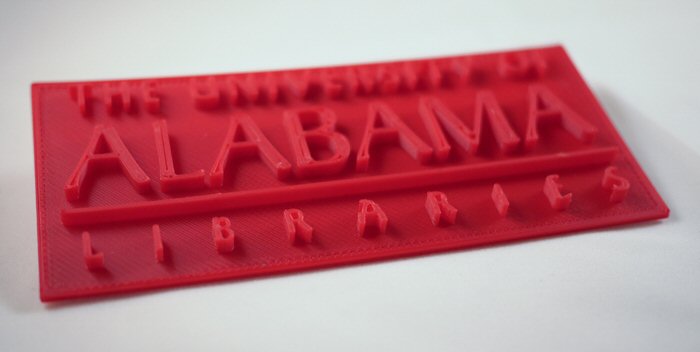
Figure 1. Picture of an ABS plastic 3D printed University of Alabama Libraries logo. The size of the 3D printed logo is approximately 5 (l) x 2.5 (w) x 0.25 (h) in.
Selection of the ideal 3D printer is certainly a critical step in offering a library 3D Printing Studio. University libraries need to also start discussing how to manage such an operation, regardless of the chosen 3D printer. Without proper management and support for 3D printing operations, the service can quickly become unsustainable. While internally discussing how UA Libraries wanted to implement 3D printing for the Fall 2012 semester, we had three primary goals:
- 3D Printing Studio operations should be highly visible with minimal access restrictions. Maintaining an open access environment will be ideal for teaching, learning, research, and promotion.
- 3D Printing Studio users must receive ample operating and safety training. Proper training both orally and written will contribute to a safe and productive 3D printing environment.
- 3D Printing Studio users will be provided full access to experiment in the Studio. We wanted to teach our users how to print objects and operate the 3D instrument themselves. This stimulates learning through experimentation and independent research.
In order to fulfill these goals, several key steps were taken during implementation of the 3D Printing Studio. First, the BFB 3D printer was housed in the UA Rodgers Library for Science and Engineering. The 3D printer was then set up in an open, high traffic, and central area within the library, effectively creating a space accessible to the entire campus community. A work table was added next to the 3D Printer which serves as a teaching and preparation area. Software for 3D design and file preparation including SolidWorks, AutoCAD, Google Sketchup Pro, and BFB Axon 2.1 were installed on 15 computers within an instruction room adjacent to the 3D printer. Lastly, a toolkit, instruction materials, and log book were placed on reserve. The reserve materials are available for checkout only to authorized 3D printer users (see below).
Upon completing installation of the 3D Printing Studio, a standard operating procedures (SOP) manual was developed. The SOP manual serves as a training guide for library staff as well as new 3D users. Our complete SOP manual is available within Appendix I. All new 3D users are first required to attend a 3D training workshop. The workshop lasts for approximately two hours and covers the basics of the printer technology, operation of the instrument, safety, scheduling policies, resources, and software. Users work interactively throughout the training with 3D design and 3D conversion software. 3D users are also exposed to the controls and functionality of the BFB 3D Touch printer. After participation in the 3D training workshop, users are permitted to sign up for 3D print time online through a calendar booking system, accessible with their campus login. 3D print jobs can be started between the hours of 9-6 pm (M-F), when library personnel are available for support. However, once a print job is started, the printer may run past 6 pm, or even overnight if needed for longer 3D print jobs. After a new 3D user schedules time, either the principal librarian or a full time Rodgers Library staff member meet with the user individually. Typically, we meet with each new user once or twice for approximately 30-60 minutes consulting, assisting with instrument calibration, starting the print job and then assisting with the removal of the completed 3D printed model.
After a trained 3D user has worked with us individually and feels confident enough to use the 3D printer independently, the user is added to an authorized 3D user list. Authorized users may then experiment in the 3D Printing Studio independently. The authorized users may sign up online for print time and check out the 3D printing accessories (toolkit, manuals, and log book) from the circulation/reserve desk. Only authorized users are permitted to check out these materials.
UA Libraries is fully supporting the 3D Printing Studio. During this pilot phase, 3D printing is completely free to all students, faculty and staff. The 3D Studio training and support has become a specialized service we offer that still fits within our normal schedule. One librarian and one staff member are currently managing the operations. The librarian is responsible for management policies, material procurement, workshop training, and instruction materials, while the full time staff member facilitates scheduling, and performs the daily maintenance of the 3D printer. Both the librarian and staff member are responsible for providing individual assistance to new 3D users.
Evaluation of 3D User Participation and Learning
User response to the availability of 3D printing has been high. In just two months, approximately 50 users have been trained through a combination of six workshops. The users came from various departments such as Art, Engineering, Chemistry, Physics, Biology and English. Based on interest from the prior semester, as well as our list of future users seeking training, we expect to train an additional 50-75 new 3D users during the spring 2013 semester. The high participation was accomplished with very little advertising; the majority of interest has been spread through word of mouth and visibility of the 3D printer operating within the library.
Observations after the training workshops have been overwhelmingly positive, new 3D users enjoyed the workshop and felt it was very informative. One suggestion relayed by users was they wanted to observe more 3D printed samples during the workshop. Seeing and touching a printed model is quite different than looking at a computer drawing or picture. Printed 3D models make the technology instantly tangible and aid in the description of what the 3D printing technology is capable of producing. We have found a half complete model is tremendously helpful when discussing the available fill pattern (geometry of deposited plastic within object shell) and fill density (volume of deposited plastic within object shell) printing parameters. We have begun to build a collection of 3D plastic models for demonstration purposes in the training workshops.
Another struggle new 3D users encountered was how to get started with 3D design software. Approximately half of the users trained had prior experience using 3D design software such as Google Sketchup or SolidWorks, while the other half were completely new to 3D design. In the training workshop, users prepare a repository model (e.g., from a free online collection) for 3D printing with Google Sketchup and Axon 2.1. We have not yet incorporated instruction on how to design a 3D model from scratch; we were concerned this was far too complex and time consuming to teach within one workshop. Moving forward, we realize this is a natural progression of offering 3D printing services, and a critical part of the learning process that cannot be ignored. To introduce 3D modeling within the workshops, we are going to perform some very basic 3D modeling, for example how to take a pre-designed 2D logo image and edit the logo into a 3D model. This will allow users with no prior modeling experience to begin using features within CAD software without getting overwhelmed. A list of resources available for further learning such as online tutorials and courses available at UA which utilize 3D design software will also be distributed in future training workshops.
User experiences are assessed dynamically; that is, by measuring users' participation and learning throughout the training workshops and during the individual meetings. For example, we observe users while they are operating the 3D software, are they able to successfully prepare a model for printing? Do they understand the printing parameter options and how to adjust them? Are the users able to calibrate the 3D printer and setup a print job? We have found dynamic assessment data of this sort extremely useful for adjusting and tailoring a particular workshop or individual meeting to the user(s) needs.
While measures of assessment are important for gauging user participation and learning during training, a more direct measure of assessment is evaluating what the 3D users have accomplished in support of their research and teaching goals. Approximately 25 % of trained users have already attended individual meetings and successfully printed their own 3D objects independently. Two electrical engineering students, working on a senior thesis research project, have designed and printed 3D parts for a robot including axles, wheels, and supporting frames. A sophomore aerospace engineering student has designed and printed his own model rocket parts for an independent research project in pursuit of a prestigious aerospace internship (Figure 2). In both cases, the 3D Printing Studio advanced the users' research projects. And two Art & Art History Professors have begun to incorporate the 3D printing workshops and services directly into their design classes, advancing their teaching initiatives.
Many of our authorized users are not successful with their first 3D printed object. The structure may warp during the print job, or it is too complex of a design that is beyond the limitations of the BFB 3D Touch printer. It is often the case with original 3D designs that our users need to make some adjustments and revise their model and/or printer parameters before obtaining an acceptable 3D object. While this may be thought of as a disadvantage or limitation of the technology, it is a great advantage to the 3D users' learning and participation in the technology. Experimentation, discovering limitations, and finding alternative methods to complete a project are crucial skills to learn. These skills are widely transferable and benefit the 3D users tremendously. The ability to provide our users with such a platform for scientific methodology has been a welcome addition to UA Libraries.
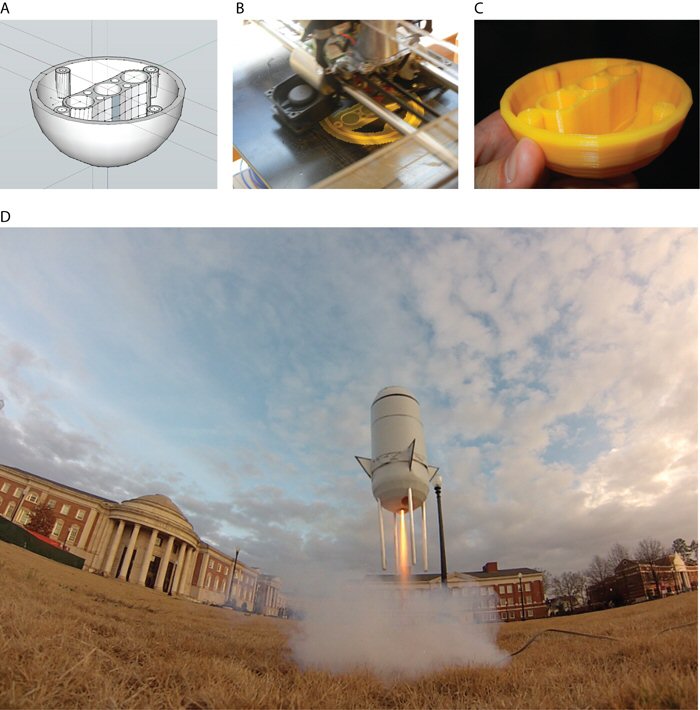
Figure 2. 3D digital model rocket base designed by a 3D Printing Studio user (A). An in progress picture of the model rocket base 3D print job (B). Picture of completed 3D printed model rocket base (C). Ground view of the successful model rocket launch using the 3D printed base. N.B. The scale of the rocket is approximately 12 inches tall and 5 inches in diameter. The 3D printed model rocket base was painted white (D). The model rocket was comprised of the 3D printed plastic base, an empty two liter soda bottle, dowels, plastic fins, model rocket engines, and circuitry to initiate the rocket engines for takeoff and landing.
Evaluation of the 3D Printing Studio
Studio location, implementation of a two-step training process, and independent user operation have all contributed to making the UA Libraries 3D Printing Studio a successful pilot project. Continuing positive feedback and strong user participation supports this claim. The 3D Printing Studio was directly incorporated within our regular services; the service is manageable along with regular librarian and staff duties. While there are several components that led to the success of the 3D Printing Studio, there are also opportunities for improvement.
Locating the 3D Printing Studio in a central, open access area within the UA Rodgers Library for Science and Engineering has contributed greatly to the success of the 3D Printing Studio. Whenever the 3D printer is running, or workshops are in session, potential new users are attracted to the open space which greatly adds to interest in the 3D printing Studio. Potential concerns with operating an open access 3D Printing Studio are security and safety issues associated with unauthorized users attempting to operate the 3D Printer without proper training. During the initial launch of our 3D Printing Studio, there was one unauthorized patron who attempted to operate the 3D Printer. Rodgers Library staff and student workers were notified to monitor the 3D Printing Studio periodically, and to provide those expressing interest with information about how to receive training. Moreover, clear signage of our policies and procedures were posted. After these changes were made, there has not been a single security issue while maintaining an open access environment. It would be possible to shift the 3D Printing Studio to a location more visible to on-duty public service staff but this step is not necessary right now.
The initial 3D training workshop followed by an individual meeting has been very effective for training new users. In addition to serving the needs of the user's desire to create a 3D object, the individual training provides UA Library staff and the user another opportunity to review procedures, discuss results, and develop alternative strategies if the first attempt is not successful. Allowing authorized 3D users to schedule print time and use the instrument independently has shown to be an excellent model for both UA Libraries and the authorized users. The 3D authorized user model has contributed greatly to the success of the 3D Printing Studio. The authorized users feel privileged to use the 3D resources independently and are eager to experiment in the Studio. This management model also shifts much of the time commitment onto the authorized user, rather than having a technician or library staff member scheduled to run print jobs for the 3D users. Independent operation allows our users to create their own 3D objects, and develop an advanced skillset such as scientific experimentation, instrument troubleshooting, and problem solving to find alternative strategies.
Authorized 3D users are required to fill out a log book each time they work in the 3D Printing Studio with pertinent information including a description of the print job, estimated print time, dimensions, print material used, adjustments made to 3D printer, outcomes/observations, and errors/notes (see Appendix I). The purpose of the log book was to not only provide UA Libraries with a usage log, but also to become a community resource for sharing knowledge around the 3D Printing Studio. Unfortunately, the quality of notes from our users varies widely, users often forget to record details such as observations and outcome of print job. This is not a shortcoming of our users; in fact our users are more than capable of recording accurate notes and observations. We often follow up informally with our authorized users and they give very detailed descriptions of the successes and failures of their 3D print jobs. We think that a traditional print log book may not be the ideal strategy for the sharing of the 3D Printing Studio results.
Moving forward, we hope to incorporate a digital log book alongside the online calendar with guided metadata fields and a digital workspace for sharing knowledge (e.g., wiki or forum structure). Having a digital notebook will allow users to fill out the log book while they work on their 3D design and prepare the file for printing. Users can easily return to the digital log book as they reflect upon their 3D printed object. The digital workspace may also allow users to upload photos and files of their objects (or links to a repository) if they choose to share their 3D creations. Through informal discussions with our users, we are also evaluating if there is an interest in forming a 3D user group, where users can showcase projects, answer questions, solve problems, and collaborate.
Despite much of the time commitment shifted to the user by the authorized 3D user model, there is still a significant staff time commitment to offer individual assistance to new 3D users (currently we estimate FTE of 0.25 for principal librarian and 0.15 for staff member). As the popularity of the 3D Studio grows, this demand will only increase. In the future, we will be enlisting two of our well qualified student workers to assist with the 3D printing services when the librarian and staff member are unable to fulfill individual 3D training requests. Our recommendation is to train multiple library personnel to share the responsibilities of supporting a 3D Printing Studio including training and daily maintenance of the 3D printer. The daily maintenance is generally minimal but requires cleaning, lubricating, and potentially re-loading plastic feed material if a break occurs. The cost for materials and maintenance support over the Fall 2012 semester has been approximately $150 per month (estimated use of 120 hours per month). The operating cost is dependent on user demand, printer type (s), and print material type. We recommend starting with a small 3D Printing Studio and then look towards expanding as user demand increases; otherwise operating costs may quickly become unsustainable even with user charging schemes in place. UA Libraries administration has fully supported the 3D Printing Studio pilot program, and will continue to offer this service to our users free of charge for as long as possible.
Earlier this year, Groenendyk and Gallant published a report outlining their 3D printing management procedures at Dalhousie University Libraries (2013). To date, this is the only report we have found that discusses 3D printing management policies within a university library. For their pilot project, 3D printing was offered as a full service; that is, the 3D printing service was entirely managed and operated by library staff. Students and faculty submit their 3D models to the library. A staff member then prepares and prints the 3D model for the user. This full service model is quite different from the authorized user model discussed herein where users are trained through a two-step process and are responsible for printing their own 3D objects. Offering 3D printing at Dalhousie University Libraries was very successful in bringing new technology and services to their users. Groenendyk and Gallant also observed that offering the 3D printing service through a full service model was limiting their users' ability to effectively use the technology. Dalhousie University Libraries plans to offer 3D instruction and demonstration workshops in order to enhance their 3D printing services (Groenendyk and Gallant 2013).
It is worth comparing our current 3D printing authorized user model to the public library Maker Space model (Britton 2012a; Britton 2012b; Curran 2012). Both models have common goals of facilitating learning, research, and creation through experimentation. At present, our 3D authorized user model is a formal approach and promotes users to create and explore research independently; after training, the user is responsible for seeking guidance through mentorship, scholarly/open web resources, and peer collaboration. Maker Spaces are an informal learning environment where users are physically brought together in a highly collaborative setting to create and explore research as a team. We believe both models and many other unexplored models can be very successful with proper management and a careful evaluation of the patrons served. We suspect our 3D Printing Studio model will change rapidly over time. For example, the aforementioned prospects of launching a digital workspace for our 3D Printing users will bring elements of a highly collaborative Maker Space, albeit in a digital environment. We fully expect, as the technology and service evolves, there will be an even greater overlap of the authorized user and maker space models.
Conclusions
The University of Alabama Libraries supports an open access 3D Printing Studio. Observations of the 3D Printing Studio service shows high user participation and interest across the UA campus. 3D users have incorporated 3D Printing services into class projects, research, and instruction, advancing the University's research and teaching programs. Management of 3D printing facilities presents a challenge to libraries seeking to become early adopters. An evaluation of the UA Libraries 3D Studio management policies revealed that positioning the 3D Studio in a visible open access area and allowing authorized 3D users to experiment in the 3D Printing Studio independently greatly contributed to the success of the program. Several shortcomings in the 3D training workshop and log book were identified and will be improved upon moving forward. The future outlooks for managing 3D printing services in university libraries appear very positive. With careful planning and execution, implementation of a library 3D printing studio can be fantastic opportunity for academic libraries worldwide.
Acknowledgements
The authors thank The University of Alabama and The University of Alabama Libraries administration for supporting the 3D Printing Studio.
References
Abram, S. 2011. Way cool stuff in the pipeline. Internet@Schools 18(3): 22-24.
Berman, B. 2012. 3-D printing: the new industrial revolution. Business Horizons 55(2): 155-162.
Britton, L. 2012a. The makings of maker: making space for creation, not just consumption. Library Journal 137(16): 20-23.
Britton, L. 2012b. A fabulous laboratory. Public Libraries 52(4): 30-33.
Castle Island Worldwide Guide to Rapid Prototyping. 2013. Comparison Chart of All 3D Printer Choices for Approximately $20,000 or Less. [Internet]. [Cited February 2013]. Available from http://www.additive3d.com/3dpr_cht.htm
Curran, K. 2012. Hacking in libraries…and 3D printers. Multimedia Information & Technology 38(1): 35.
Dalhousie University Libraries. n.d. 3D Printing. [Internet]. [Cited February 2013]. Available from: http://libraries.dal.ca/locations_services/services/3d_printing.html
de Jong, J.P.J. and de Bruijn, E. 2013. Innovation lessons from 3-D printing. MIT Sloan Management Review 54(2): 43-52.
Free, D. 2012. University of Nevada-Reno Library offers 3-D printing. College & Research Libraries News 73(8): 455.
Griffey, J. 2012. Absolutely Fab-ulous. Library Technology Reports 48(3), 21-24.
Groenendyk, M. and Gallant, R. 2013. 3D printing and scanning at the Dalhousie University Libraries: a pilot project. Library Hi Tech 31(1), 34-41.
Johnson, L., Becker, S.A., Cummins, M., Estrada, V., Freeman, A., and Ludgate, H. 2013. NMC Horizon Report: 2013 Higher Education Edition. Austin, Texas: The New Media Consortium. Available from: http://www.nmc.org/publications/2013-horizon-report-higher-ed
Kurt, L. and Colegrove, T. 2012. 3D printers in the library: toward a fablab in the academic library. ACRL TechConnect Blog. [Internet]. [Cited February 2013]. Available from http://acrl.ala.org/techconnect/?p=1403
Miami University Libraries. n.d. [Internet]. [Cited February 2013]. Available from: {http://www.lib.muohio.edu/computing/3d-printing}
Pham, D.T. and Gault, R.S. 1998. A comparison of rapid prototyping technologies. International Journal of Machine Tools & Manufacture 38(10-11): 1257-1287.
University of Michigan 3D Lab, Digital Media Commons, A Service of MLibrary. n.d. [Internet]. [Cited March 2013]. Available from http://um3d.dc.umich.edu/
Wendel, B., Rietzel, D., Kuhnlein, F., Feulner, R., Hulder, G., and Schmachtenberg, E. 2008. Additive processing of polymers. Macromolecular Materials and Engineering 293(10): 799-809.
Appendix
Rogers Library 3D Printing Studio Standard Operating Procedures (PDF)
| Previous | Contents | Next |
