There's an App for That
From Corkboard to Digital Signage
Michael P. Nack
Digital Technology Manager
Terman Engineering Library
Stanford University
Stanford, California
mnack@stanford.edu
Introduction
Will replacing the corkboard with digital signage improve our communication with library users? Old fashioned corkboards have been the mainstay of casual communication efforts for decades. Student unions, cafes, libraries, and community centers understand the importance of a simple technology that allows anyone to contribute and consume content. A board, printed page, and a tack result in instant social communication and collaboration. Modern digital signage developers are recognizing the importance of both interactivity and simplicity in their products.
The Stanford Engineering Library has spent the last few years developing and assessing various types of digital signage. Our goals from the outset were increasing viewership, finding a simpler way of getting a message across, expanding ways of communicating with our audience, tapping into external sources of content, and analyzing usage. In this column, I will review our experience with library digital signage, consider the nuances of different levels of technology, and discuss examples of products now available that are pushing modern digital signage from a passive to active medium.
Resource Considerations
Do your communication needs even warrant the adoption of a new and relatively expensive technology? Although entry level costs are coming down dramatically, institutional hardware and software budgets may limit options. Access to data (Ethernet/WiFi) and electrical infrastructure is also an important consideration. And as with other computing and technological adoption, the skill level of administrators and users is critical.
In any situation, a beta phase or pilot project allows for valuable initial feedback from administrators, content creators and the audience, and ultimately provides a better idea of needs and potential obstacles to success.
From Passive to Active Signage
Does the old saying "You get what you pay for!" apply to digital signage? As with most technologies, in the world of digital signage, money buys you options, but not necessarily guaranteed outcomes. Our initial signage system made by Exhibio, was top of the line for its time and its price reflected that. As newcomers to digital signage, we discovered that a major obstacle to professional-looking signage was our lack of digital design expertise. Content creators are as important, if not more important, than the employed technology. Our initial layouts relied heavily upon rotating static images, which Exhibio displayed wonderfully. What took a while to implement were advanced tools such as embeddable feeds and web content. For our purposes at the time, we could have used a much less complicated system.
Static and one-way communication is the simplest way of using digital signage. Library hours, events, policy, and reminders are all typical types of content that can be displayed at a basic level. If your needs are basic, by all means, use simple technology. An argument may also be made that extending the technology beyond the skill level of content creators and administrators may result in lack of interest, frustration, and ultimately, a neglect of your content. A monitor, a desktop or laptop computer, and a Powerpoint slideshow is the most basic setup. Inexpensive media players that run image (JPEG, PNG, etc.) slideshows are also available for basic implementation.
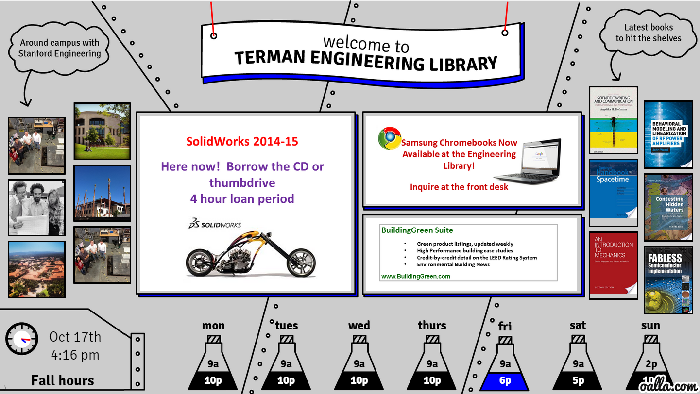
Welcome to Terman Engineering Library
Dynamic and interactive signage represents a jump into the cloud to obtain content and programmed web apps. Our entry into interactive signage first came when we partnered with Oalla, a student's project to develop interactive digital signage. Although Exhibio had some dynamic potential, the interactive potential of Oalla moved us in its direction. Its ability to leverage social media includes a wealth of existing content streams from sources such as Instagram and Twitter. Such content streams are automatically updated by social participants, thus relieving some of the burden from the content creator. As an example, our "Welcome to Terman Engineering Library" digital sign includes an Instagram feed that pulls in images tagged "StanfordEng." Some content services include, as part of a content design interface, the ability to embed interactive scripts, allowing for true two-way communication with the signage audience. Touch points or a unique SMS number per screen may be provided to implement polling and games, and to push data to and from users' mobile devices. The "Spin & Dine" Oalla app allows a user to send an SMS message to the sign and spin a wheel to decide where to eat locally. The "Brainstorm" Oalla touchscreen app displays a poll question with three choices that we change each month. In planning for an upcoming furniture purchase, we used the Brainstorm app to ask our library users which type of seating they prefer: table seating, study carrels, or red lounge chairs. "Popular Books" was another polling touch app we implemented that displays a number of book covers from a customizable list of ISBNs. The ability to schedule various content is usually provided by advanced signage systems as well. The "Spin & Dine" app may be most useful if scheduled an hour before lunch or dinner, whereas an interactive game may be more useful later in the afternoon when students are in need of a fun distraction.

Spin & Dine Oalla App
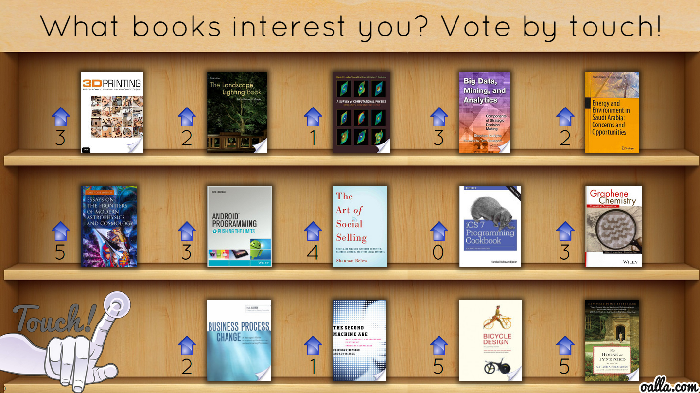
Popular Books Oalla App
Dynamic and interactive signage systems are generally available through a one-time or monthly service agreement, which may include server hardware and access to a content creation/design interface (either online or using a desktop app). Other services specialize in content creation alone and are therefore "system agnostic" and can be used on any device that can display a web page on your monitor. As an example, we have implemented Oalla with repurposed iPads and Android tablets, providing an inexpensive option for touch-enabled countertop signage. We also deploy it on a large-screen touch system, requiring a touch-enabled monitor and a content server that is touch compliant. Since most such services are web-based, access to reliable Ethernet or WiFi is required.
Modern Example of Digital Signage
Oalla was founded by Michael Fischer, a graduate student in the Department of Computer Science at Stanford University and member of the MobiSocial Lab. The original system consisted of a small, inexpensive Android stick and HDMI cable connected to a large monitor in a public space. Virtual Post-it notes could be pushed to the corkboard via SMS from any smartphone. The main goal was to use mobile technology to enhance communication in a physical space. Another goal was to bring social content traditionally on the web to the social space. Michael Fischer sees the decreasing cost of content-serving hardware (such as Android sticks), larger and cheaper monitors, and the ubiquitous nature of mobile devices as bringing about a change in the way people communicate in public spaces. This kind of public interaction is something other than the social interaction that has emerged on the web. As a generation of native web socializers enter the physical world, they come equipped with powerful mobile devices, ready to tap into and contribute information in the public sphere. Oalla sees this as a very human development.

iPad Used for Digital Signage
The initial Oalla app is an example of technology building upon a basic, yet powerful communication concept, the corkboard. Oalla has continued to develop apps that provide options for interactive experiences in public spaces. Our library continues to work with Oalla by providing beta testing opportunities, user feedback and custom app development specifically relevant to library services.
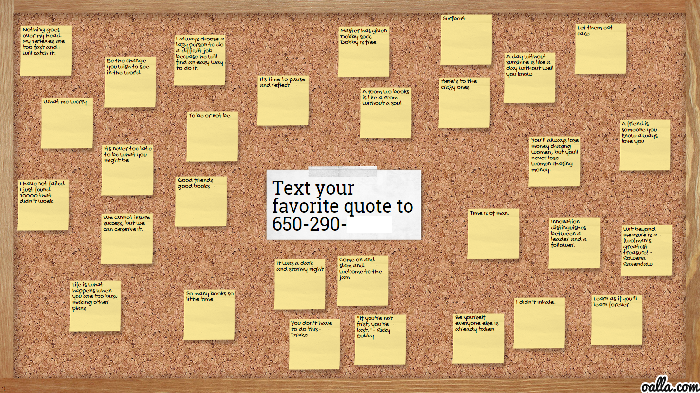
The Original Oalla Corkboard App
Google has also entered the digital signage arena. The Google Chromebox, a small, inexpensive, powerful computing device running ChromeOS (an operating system based on the Chrome browser), is quickly becoming a standard platform for serving web-based signage content. Chromebox can easily be configured to run in kiosk mode, which is ideal for unattended devices located in public areas. ChromeOS is relatively immune from viruses as it is basically a web browser, incapable of running traditional applications. Google is also counting upon the adoption of its "Chrome Management," currently a one-time per device fee-based service, which allows real-time monitoring and administration of the any number of Chromeboxes running digital signs. Signage content services, such as Oalla, Rise Vision, and Arreya have all developed Chrome apps that can be set to kiosk mode and run on Chromeboxes. In our experience, Chromebox has lived up to its promise of reliability, ease of use and flexibility in serving digital signage content.
Future Development and Discussion
An effort is underway to break down barriers to professional-looking content design. Most content services still rely upon the design expertise of content creators. While most know how to use Photoshop, not many know how to use it well. Services like Oalla have addressed this issue by providing turnkey apps with built-in programming, and Arreya provides interesting templates with drag-and-drop widget functionality for ease of creation. While prebuilt content is a tremendous help for novice content creators, the goal of maintaining fresh design remains a challenge.
The near future of digital signage development rests with content services or at least independent web development for those inclined, coupled with inexpensive devices such as Chromebox or Android sticks that can be remotely administered and monitored. Some of the promising new technologies capable of running on this kind of platform include proximity sensing, facial recognition, and other biometrics. Recognizing the current environment and nature of the signage audience at any given time is a panacea for business marketing challenges. Aside from the privacy concerns that such technology already brings forth, its benign potential should also be recognized. After all, the goal of the original public corkboard was to help individuals better know and understand the interests and needs of those around them. The challenge will be in protecting privacy, while further opening up public communication channels.
| Previous | Contents | Next |

This work is licensed under a Creative Commons Attribution 4.0 International License.
