Tips from the Experts
The Library in the Laboratory: Implementing an Online Library Tutorial in a Freshman Biology Lab
Meg Barkley
Life & Health Sciences Librarian
University of Dayton
Dayton, Ohio
mbarkley1@udayton.edu
Introduction
Online tutorials are a way many librarians connect with students. The main benefit is the ability to reach more students than traditional face-to-face instruction sessions. In 2016, the Life & Health Sciences Librarian received instruction session requests for a freshman biology lab to teach students how to search for articles and use proper citation methods. The librarian consulted the Biology Introductory Teaching Lab Coordinator and found that the information covered in the library session was taught at the discretion of the individual teaching member, if at all, and more library instruction sessions would be useful in order for students in all sections to learn this information in a consistent manner. Because of the high number of labs needing library instruction in a short span of time, our library's instruction team was unable to coordinate face-to-face sessions. Instead, the librarian and lab coordinator determined that incorporating an online tutorial in each lab section would be more productive.
At the University of Dayton, the course BIO 152L. Concepts of Biology Laboratory II: Evolution & Ecology is an introductory course covering the biological concepts surrounding evolution, diversity, and ecology and is required for all Biology undergraduate majors. To assist with fulfilling the course objectives of students finding scientific journal articles, properly incorporating information found in articles, and learning citation methods, an online library tutorial was implemented within the course. The tutorial walks students through using scholarly databases to find scientific articles, identifying information within articles, properly reusing information found in articles, and formatting a citation within the lab report. Partnered with the Scientific Writing PreLab assigned in class, the tutorial also incorporates a review at the end for both the PreLab packet and the online component.
Best Practices for Creating Online Tutorials
When starting this project, there were no established protocols for creating a library tutorial. As part of this project, research was conducted to create a set of best practices for the project and for instruction librarians to use in the future. Many different formats are available for creating online tutorials. Digital slideshow presentations, recorded video sessions, screencasts with audio recording, and interactive tutorials (or a combination of these methods) all offer a different experience for the user. Each format offers a different experience for the librarian creating the tutorial as well. The purpose of the tutorial helps determine the format that should be used. Other factors such as availability of software, ease of use, and cost are taken into account after the purpose and main format have been decided. Slideshow presentations can be easy to make, but have been found to not engage the viewer (O'Malley & Delwiche 2012). Video recordings and screencasts are great visual tools, but can be time-consuming to create and edit; also, they take more effort to keep up to date as resources change (Thornes 2012; Stonebraker 2015). Interactive tutorials are growing in use as they help keep students engaged, but the cost and learning curve for the software can be high (Blevins & Elton 2009). No single method will fit all librarians' needs, or even all of one library's needs.
When creating tutorials it is important to try to keep the end user engaged and focused on the content. Adding interactive features to the tutorial can aid in user engagement and active learning; however, physical interactivity does not necessarily mean mental engagement with a tutorial (Stiwinter 2013). Breaking content into sections makes each session shorter and helps keep students' attention (Colosimo & Kasuto 2012; Thornes 2012; Jacobs et al. 2016). This also means students can leave the tutorial and pick up where they left off at a later time, as well as review specific sections at the student's point of need (Colosimo & Kasuto 2012; O'Malley & Delwiche 2012; Lantz 2016). Engaging tutorials can be time consuming to make, especially for those unfamiliar with the software, but the end products have proven to be well worth the effort (Blevins & Elton 2009; Thornes 2012; Resor-Whicker & Tucker 2015; Stonebraker 2015).
After putting in time and effort to create a tutorial, it needs to be marketed effectively. If students do not know the tutorial is there, then they cannot use the resource. Tutorials created for and implemented in the classroom setting demand a successful faculty partnership. Teaching staff are the best method of connecting their students with the tutorial. They can also help ensure content of the tutorial fits the needs of the students (O'Malley & Delwiche 2012; Thornes 2012; Kim & Shumaker 2015; Jacobs et al. 2016). Online tutorials created as part of a course can supplement information from the classroom in addition to teaching about resources and information literacy topics (Jacobs et al. 2016). Access and availability are also important. Tutorials need to be located where students can easily find them, often being found on the library web site, LibGuides, or in a course management system for easy access. If URLs need to be typed to access resources they should be easy to remember (Colosimo & Kasuto 2012; Stiwinter 2013; Resor-Whicker & Tucker 2015).
Each of these considerations factored into the creation of the online tutorial for the freshman Biology class. Major features utilized include content separated into sections, interactive features, and partnership with Biology staff for course integration.
Project Overview
To determine what material should be included in the online library instruction tutorial, the librarian and lab coordinator wrote tutorial learning outcomes with objectives. The main outcomes for this tutorial were for students to 1) demonstrate use of Biology-focused databases and 2) demonstrate importance of using proper citation methods in lab reports. These outcomes helped guide the creation and organization of the tutorial (see Figure 1).
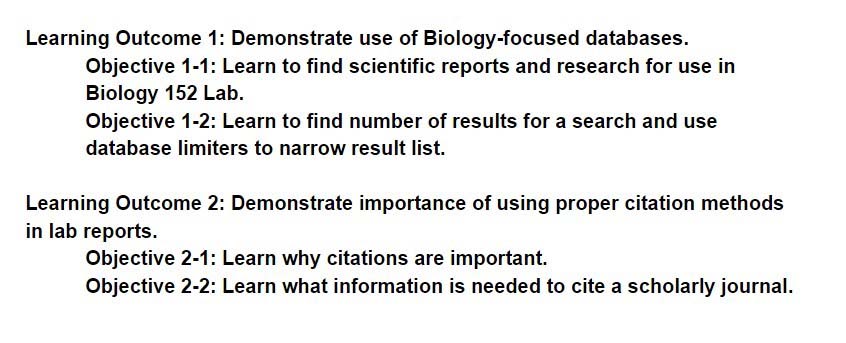
Figure 1 Learning outcomes and objectives for library instruction tutorial.
Guide on the Side (GotS), created by University of Arizona Libraries, was used for the creation of the tutorial since it allows text to be shown on one part of the screen as an overlay of a native web page. A script was created for the tutorial layout and once finalized the tutorial was created. Within the tutorial, example searches were put in place to mirror experiments the students would conduct in the lab throughout the semester (see Figure 3 for an example). Quick response questions were added to ensure students noted items of importance. Once the guided tutorial was created, the Biology Introductory Teaching Lab Coordinator was consulted for feedback and the link was embedded in the course's Learning Management System development site (see Figure 2).
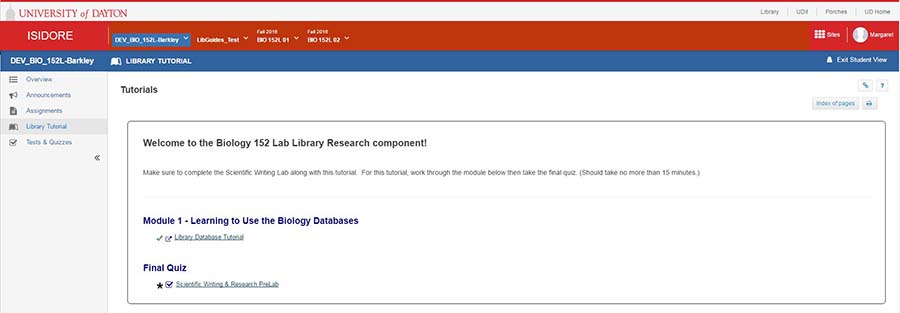
Figure 2 Library tutorial embedded in the Learning Management System.
The guided tutorial consists of four sections, or chapters, within the program: Introduction, Web of Science Database, ScienceDirect Database, and Citing Articles. The Introduction section focuses on instructions for use of the tutorial and an explanation of what a scholarly database is and why it is used for research. This section also includes an example of a journal article with parts labeled. The section Web of Science Database starts with a description of the database and why it is important for the student to know. This database was included based on its coverage of scientific articles and prevalent use by scholars in the sciences. The ScienceDirect Database section opens with an explanation of what the database covers, how it differs from the Web of Science database, and why it is important for the student to know. This database was included based on its coverage of scientific materials from the publisher Elsevier and its ease of use for freshman students to find and access materials. The last section of the tutorial is Citing Articles, which includes a discussion on properly using information from research articles in the students' lab reports. This section also explains why citations are necessary in research and includes a brief discussion of citation elements and formats. At the end of the tutorial students are directed back to the class site in the Learning Management System to finish their PreLab assignment with a non-graded review quiz.
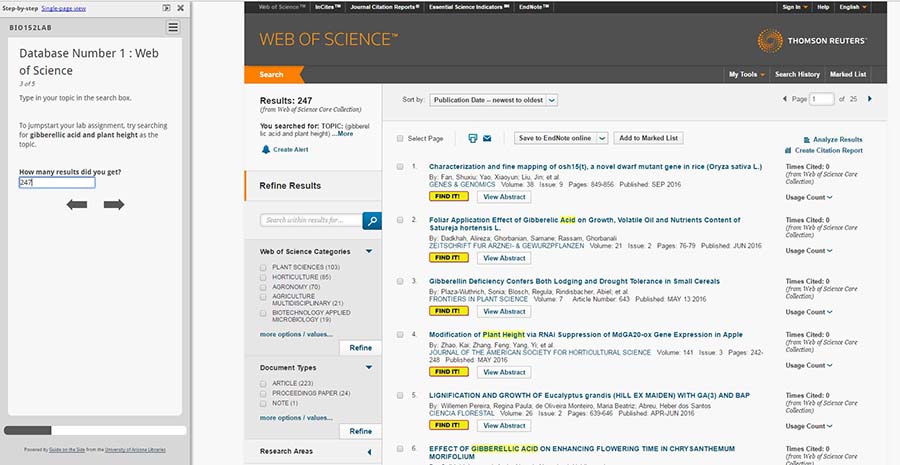
Figure 3 Web of Science search example from tutorial.
The review quiz consists of 15 questions and covers topics discussed in the guided tutorial and the PreLab assignment packet (see Appendix for list of questions). The lab coordinator was consulted for review of questions and possible answers before their implementation.
When finished, the development site was shared with the Biology Introductory Teaching Lab Coordinator for final review and implementation within each section of the course. The Library Tutorial is embedded as a tab in each lab section within the Learning Management System and it is assigned along with the Scientific Writing PreLab.
Discussion & Conclusion
Online library tutorials are generally created for two main purposes: to teach how to use library resources or to teach information literacy concepts. While the Bio 152 Lab tutorial does focus a large part on teaching about databases, it also addresses concepts of academic honesty and avoiding plagiarism. These topics are often taught in English or composition courses instead of the sciences since they are seen as being a "writing skill." It is important to note, then, that the concepts of information literacy are so highly valued in the science discipline, and not only writing courses.
As a resource, the guided Bio 152 Lab tutorial helps bring students and the library together at the point of need in the class. The tutorial puts into practice many recommended features for keeping students engaged: information broken into segments, interactive questions, and flexibility in content access. Combining topics of database access and use, academic honesty, and proper citation techniques, it fills a discipline specific research need not generally met in the first year general education curriculum. By partnering with the Scientific Writing PreLab the tutorial has flexibility to connect articles with projects students will work on later in the semester. Guide on the Side software allows for active learning in an online environment; this turned out to be an implied goal of creating the tutorial, in addition to the stated learning goals. This project also helps highlight the importance of library-faculty partnership in both creating and implementing resources. Future assessment will utilize interviews with teaching faculty to look into the observed effectiveness of the project.
References
Blevins, A. & Elton, C.W. 2009. An evaluation of three tutorial-creating software programs: Camtasia, PowerPoint, and MediaSite. Journal of Electronic Resources in Medical Libraries 6:1-7. DOI: 10.1080/15424060802705095
Colosimo, A.L. & Kasuto, E. 2012. Library video tutorials to support large undergraduate labs: Will they watch? Issues in Science and Technology Librarianship 68. DOI: 10.5062/F46H4FBH
Jacobs, D.L., Dalal, H.A. & Dawson, P.H. 2016. Integrating chemical information instruction into the chemistry curriculum on borrowed time: The multiyear development and evolution of a virtual instructional tutorial. Journal of Chemical Education 93:452-463. DOI: 10.1021/acs.jchemed.5b00427
Kim, S.U. & Shumaker, D. 2015. Student, librarian, and instructor perceptions of information literacy instruction and skills in a first year experience program: A case study. Journal of Academic Librarianship 41:449-456. DOI: 10.1016/j.acalib.2015.04.005
Lantz, C. 2016. Information literacy in the lab: Graduate teaching experiences in first-year biology. Issues in Science and Technology Librarianship 85. DOI: 10.5062/F4VD6WFV
O'Malley, D. & Delwiche, F.A. 2012. Aligning library instruction with the needs of basic sciences graduate students: a case study. Journal of the Medical Library Association 100:284-290. DOI: 10.3163/1536-5050.100.4.010
Resor-Whicker, J. & Tucker, K.R. 2015. Using Prezi to structure online vVideos for information literacy instruction: A case study. Internet Reference Services Quarterly 20:89-96. DOI: 10.1080/10875301.2015.1092189
Stiwinter, K. 2013. Using an interactive online tutorial to expand library instruction. Internet Reference Services Quarterly 18:15-41. DOI: 10.1080/10875301.2013.777010
Stonebraker, I. 2015. Specialized tutorials for specialized resources: Using interactive guide on the side tutorials for special libraries reference and instruction. Public Services Quarterly 11:232-236. DOI: 10.1080/15228959.2015.1060145
Thornes, S.L. 2012. Creating an online tutorial to support information literacy and academic skills development. Journal of Information Literacy 6:81-95. DOI: 10.11645/6.1.1654
Appendix: Review Questions
Scientific Writing & Research PreLab Review Questions
1 Scholarly Databases:
- Provide credible and scholarly materials.
- Should be used when conducting academic research.
- Connect you to full text articles.
- All statements are correct.
2 The Abstract of an article:
- Gives credit to those who helped the author.
- Summarizes each part of the paper into one paragraph.
- Provides background and explains why the experiment was done.
3 You can access Web of Science, ScienceDirect, and other databases useful for Biology from:
- Directly from search engines
- University of Dayton's Library website
4 The Materials and Methods of an article:
- Tells the audience how the research was done.
- Interprets the results of the study.
- Summarizes each part of the paper into one paragraph.
5 Why are citations and a reference list necessary when writing about research?
- They show where the author found outside information and facts.
- They aid the reader in finding the original source of information.
- They lend credibility to the research being presented.
- All answers are correct.
6 ScienceDirect is a:
- Source for only citations to articles.
- Source for articles directly from a major scientific publisher.
- Resource to locate books within Roesch Library.
7 The Discussion of an article:
- Uses graphs, tables, and text to reveal trends.
- Tells the audience how the research was done.
- Interprets results and relates them to the goals of the study.
8 Using the limiting features of a database helps you to:
- Narrow the result list.
- Focus on different types of resources.
- Both A & B are correct.
9 You only need to cite an article if you recreate the experiment.
- True
- False
10 Scientific writing is meant to be:
- Artistic, wordy, imaginative.
- Precise, concise, technical.
11 You only need to cite an article if you use a direct quote from it.
- True
- False
12 Web of Science is:
- Used for buying science lab materials.
- A major database focusing on many areas of science.
- Where Spiderman got his powers.
13 What information does a research citation for an article include, as noted in your lab handout?
- Author and article title.
- Author, article title, journal name, volume number, issue number, publication date, page numbers.
- Author, article title, journal name, editor name, publication date.
- Author, article title, and journal name.
14 The Literature Cited or Bibliography of an article:
- Is a complete list of works referred to in the report, organized alphabetically.
- Summarizes each part of the paper into one paragraph.
- Tells the audience how the research was done.
15 Why is plagiarism bad?
- It is considered academically dishonest.
- Research lacking proper citations indicates poor research methods.
- It may lead to a lower grade.
- It does not give credit to the original author of the research.
- All of the above are correct.
| Previous | Contents | Next |

This work is licensed under a Creative Commons Attribution 4.0 International License.
