Electronic Resources Reviews
CHEMnetBASE
Librarian for Chemistry, Chemical Engineering, & Materials Science
Science and Engineering Library
University of Minnesota
Minneapolis, Minnesota
mlaffert@umn.edu
CHEMnetBASE Basics
CHEMnetBASE is a web-based compilation of chemistry reference books produced by Chapman & Hall/CRC Press. The information is useful for quick access to chemical and physical property data and appropriate for undergraduate to professional levels. The contents of CHEMnetBASE come from well-known and well-respected reference books. Resources included are the Combined Chemical Dictionary (CCD), Dictionary of Commonly Cited Compounds, Dictionary of Drugs, Dictionary of Inorganic and Organometallic Compounds, Dictionary of Natural Products, Dictionary of Organic Compounds, the Handbook of Chemistry and Physics, Polymers: A Property Database, and Properties of Organic Compounds (POC). You can choose to subscribe to the entire package or the one(s) most useful to your organization. Access is IP authenticated and available as an annual subscription.The CCD is comprised of over 160,000 entries on compounds and their derivatives, uses, and properties from the five chemical dictionaries, each of which can also be searched separately. Now in its 87th edition, the Handbook of Chemistry and Physics, referred to as "the CRC" by many chemists, is the granddaddy of compilations of chemical data and often a chemist's first reference source as a student. Polymers: A Property Database offers information on polymers for a wide range of physical properties as well as commercial information. POC, the online equivalent of the Handbook of Data on Organic Compounds, is a collection of property information and searchable spectral data on about 29,000 organic compounds.
Searching CHEMnetBASE
It is difficult to make generalizations about searching for information using CHEMnetBASE. Users have to contend with four different search interfaces for nine separate databases. Because of these differences, I will treat the four major interfaces separately below. There are some similarities between them. Each interface allows for browsing and supports Boolean and truncation albeit in slightly different ways. All make their help menus fairly easy to find. A plug-in allows viewing structure images in all but the Polymers database. The plug-in, not supported by Mac OS X, also allows structure and sub-structure searching in the dictionaries and POC. Structure searches can be combined with property searches.
The Handbook of Chemistry and Physics
The Handbook of Chemistry and Physics offers a simple search box and an advanced option: Substance/Property Search (Figure 1). There are only five options listed initially, a manageable number. They are well-chosen as they are primarily related to the identity of a substance (name, formula, and Chemical Abstracts Service Registry Number (CAS RN)), key for most people looking for information in the Handbook. It is easy to add additional properties; this is useful primarily if you are looking for substances with a particular value or range of values for a property. If you just want to find a value of a property like enthalpy for a substance, you are better off using the simple search box or adding relevant terms to the Subject field in addition to the name, formula, or CAS RN in the Substance/Property Search. In addition to searching options, a browsing menu is available along the left-hand side of the screen. Browsing is handy if you're familiar with the print and know which section you need.
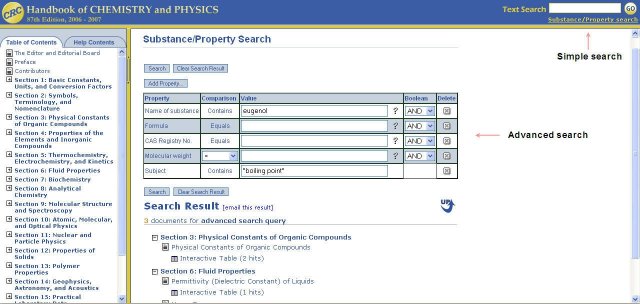 Figure 1 |
Results are listed in order of section in the order in which they would appear in the book rather than relevance (Figure 1). Links to relevant PDFs in the section are under the section headings. Unfortunately, the link is for the entire PDF, and search terms are not highlighted; you need to do a search as they would in any other PDF. Links to interactive data tables, a nice feature of the Handbook, are under the PDF links and usually a better bet for getting right to the information you need. You also have the option to filter out unwanted data by any field in the table and print it or export the remaining data to Excel (Figure 2). This can be useful if you're looking only for a particular value. There is also a link to an image of the structure for the compound (the benzene ring under Structure).
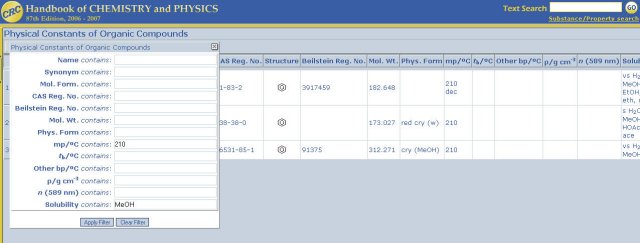 Figure 2 |
The guide to the Handbook notes that CHEMnetBASE has "attempted to retain the look and feel of the printed book" although they have included additional data without the space constraints of print. Although the Handbook includes some useful features like the interactive data tables, it does not take full advantage of what you can do online. For example, you can miss what you're looking for if you search for a substance using only one term. A search for isopropanol retrieved no hits whereas isopropyl alcohol retrieved 38 hits and 67-63-0 (the CAS RN) retrieved 128 hits. It seems as though it should be possible to include synonyms on the back end to make it more likely to find a substance of interest. Substances in the other CHEMnetBASE databases have just a single record each, for the most part, which includes a list of synonyms making it harder to miss results. The Handbook's inclusion of a wide variety of types of data and information admittedly is more complex than the other databases.
Polymers: A Property Database
|
Figure 3 |
Like the Handbook, Polymers: A Property Database offers simple and advanced search options (Figure 3). The advanced search form (shown in the foreground in Figure 3) allows for searching within each field. Upon selecting a property or other field of interest, a form for the field (e.g., Name) appears in the right-hand pane. You can either enter a term or value of interest or select one from the drop-down list. By adding other fields, it's very easy to combine search terms. The Table of Contents allows you to browse by substance.
Results are ranked by the number of hits for a term within a record. Each record includes property information on a single substance. There is a table of contents along the left-hand side (Figure 4) for different types of properties with links to the relevant section of the record. Unlike the Handbook, Polymers highlights search terms in the record.
The product tour of the Polymers database claims that it includes interactive data tables where you can "select, sort, filter and view the data." However, I was unable to find any examples in examining a number of records. I also saw no mention of interactive data tables in the Help menu for Polymers so I'm uncertain as to whether they exist or not.
|
Figure 4 |
Properties of Organic Compounds
The POC has an "advanced" interface (Figure 5); it is very similar to the interfaces of two of the chemical dictionaries (Inorganic and Organometallic Compounds and Commonly Cited Compounds) with the exception of some of the fields available. In all three, every possible searchable field is listed with drop-down boxes for Boolean operators between each. As a result, the POC and dictionary interfaces overwhelm users with too much choice. The "Browse Index" button to the right of each search field is confusing as it is placed where users are accustomed to entering searches; it takes them to a lengthy browsing list. Also confusing is the location and appearance of the actual search "button," in the sidebar far above any search field and not an obviously clickable link.A unique option in the POC is the ability to search for peaks for mass, infrared, Raman, ultraviolet, and NMR (13C and 1H) spectra by numeric values. It would be nice if it were more obvious that property values in POC are searchable by ranges and allow for symbols such as > and <. It's mentioned in the help screen, but I imagine many users would give up on POC before going to the help menu if they didn't find any matches for the values they entered. That would be a shame because the POC includes a lot of the kinds of property data that organic chemistry students typically need.
Results are listed alphabetically by name along with the CAS RN and molecular formula for each compound. Sources for spectra are listed in addition to peaks which is convenient if you need to find the actual spectrum.
I suspect that the POC and remaining dictionaries with POC-like interfaces will soon look more like the CCD (see below). Some of the complaints I described above will no longer be an issue if that happens.
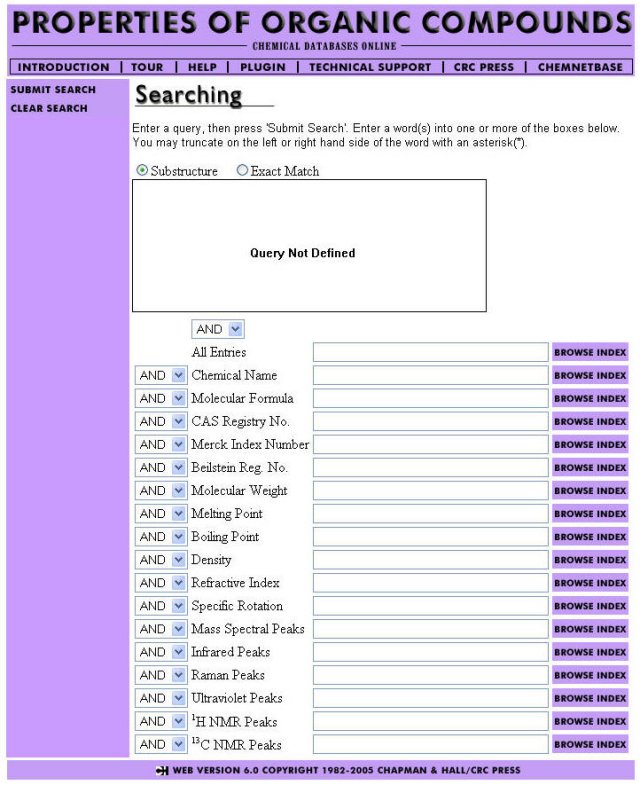 Figure 5 |
Combined Chemical Dictionaries
The CCD (Figure 6) allows simultaneous searching of the five dictionaries. Its interface, previously like the POC, has been improved tremendously within the last couple of years. The "Browse Index" button has been made a less eye-catching link and the search button, now distinctly a button, is more visible located above the structure searching window. In contrast to the POC, only six of the most commonly searched property fields are visible by default. More can be added easily by clicking on the "Add Properties" link, and the structure search window or property search fields can be hidden if desired. The ability to search for a range of values is more obvious with a drop-down menu indicating different options like = and >. Several of the dictionaries (Drugs, Natural Products, and Organic Compounds), also previously like the POC, are very similar to the CCD in appearance.
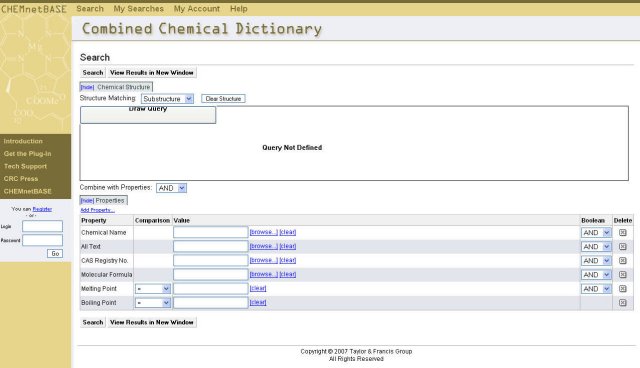 Figure 6 |
Like the POC, results are listed alphabetically by name along with the molecular formula for each compound. Records include information on substances along with any derivatives (e.g., different forms or substituent groups). Along with identifying and property information, you will find the uses for compounds as well as a list of references to point you to information on syntheses, spectra, or other types of useful information for a substance.
Suggestions for Improvement
One of my least favorite aspects of CHEMnetBASE is how these well-known print books have been put online. It's not entirely clear to me why it is offered as a single package given the multitude of interfaces. This reminds me of Lorcan Dempsey's discussions of libraries in the digital age. Libraries have tended to present online information in silos (e.g., the catalog silo, the e-journal silo, the database silo, etc.). Those silos, usually derived from the print world, often have little meaning to our users (Dempsey 2006). CHEMnetBASE very much strikes me as a collection of silos, one for each reference book. We no longer need to do that in a digital environment. I would really like to see a metasearch option in CHEMnetBASE. That would serve our users better because they don't necessarily know which resource contains the information they need. The database contents are not exactly parallel, but the databases have many commonalities including an emphasis on property information for chemical substances.Additionally, I find it frustrating that each database has slightly different search features from the others. For example, all databases allow searching for a range of values. However, the CCD recommends "us[ing] a hyphen with spaces inserted between the hyphen and the numbers," but the Handbook of Chemistry and Physics suggests "enter[ing] ranges with a space rather than a hyphen." Similarly, wild card symbols allowed might be * and ? or *, %, ?, or _ depending on which database you are in. All allow right- and left-hand truncation, but only some allow truncation in the middle of words. These are just a few examples of discrepancies in functionality across CHEMnetBASE. Standardizing search features is another change I would like to see.
The lack of a common interface requires users of more than one of the databases to figure out how they differ. It's a good thing each database has a "tour" with details on contents and searching guidelines. On the other hand, perhaps users aren't concerned about the differences in interfaces. Our user statistics (COUNTER-compliant and available from the publisher web site) indicate that most people are just using the Handbook of Chemistry and Physics, the CHEMnetBASE resource with the most name recognition. Might they use those other resources more if there was an option to search a single interface for whatever information there might be on a particular substance and property?
In evaluating CHEMnetBASE, comparisons to Knovel, a compilation of engineering reference books, come to mind because it has a way with searching electronic books for property data. There are options for searching by specific property. You can choose to search a specific book if you know exactly which one you want, but you can also search across them all if you have no idea which book something is in. They have also taken interactive data tables much farther with the ability to plot equations with a single click.
Final Thoughts
Although the interfaces of CHEMnetBASE are not ideal, CRC is responsive to suggestions. The CCD was dramatically improved, and many changes have been made to the Handbook of Chemistry and Physics in response to feedback such as problems with searches timing out. I can't argue with the quality of the contents of CHEMnetBASE. While its form may not be ideal, it is very convenient and increasingly necessary to have these resources available online when our users so often access the library remotely.
References
Dempsey, L. 2006. The (Digital) Library Environment: Ten Years After. Ariadne 46. [Online]. Available: http://www.ariadne.ac.uk/issue46/dempsey/ [April 17, 2007].
| Previous | Contents | Next |
