| URLs in this document have been updated. Links enclosed in {curly brackets} have been changed. If a replacement link was located, the new URL was added and the link is active; if a new site could not be identified, the broken link was removed. |
There's an App for That
Using Google Scholar Citations to Profile Scholars' Work
Linda M. Galloway
Librarian for Biology, Chemistry, Forensic Science, and Neuroscience
Interim Bibliographer for the Sciences and Technology
galloway@syr.edu
Anne E. Rauh
Engineering & Computer Science Librarian
aerauh@syr.edu
Syracuse University
Syracuse, New York
Introduction
Scholars can showcase and promote their academic products using the Google Scholar Citations profile feature within Google Scholar. In addition to enabling discovery of new research, a Google Scholar Citations profile can help researchers connect with experts and potential collaborators. This tool self-populates a scholar's library of academic works and permits users to add additional content. Google Scholar Citations profiles are distinguished from the many other academic profiling services by the ease with which an author can present their body of work by tapping into the power and omnipresence of Google.
This column will help librarian authors develop their own Google Scholar Citations profile. The benefits to this are twofold: librarian authors can better highlight their own academic products and more effectively assist their constituents who wish to use or evaluate this profiling service.
What is Google Scholar Citations?
Google Scholar Citations is a profile made available to authors through Google Scholar that allows authors to track citations to their work. This profile can be made publicly available or kept private to be accessed only by the author. If an author chooses to make their profile public, it will appear in Google Scholar search results. In addition to citations to one's work, Google Scholar calculates metrics such as the h-index, i10-index, the total numbers of citations to an author, and displays them on each profile (Conner 2011).
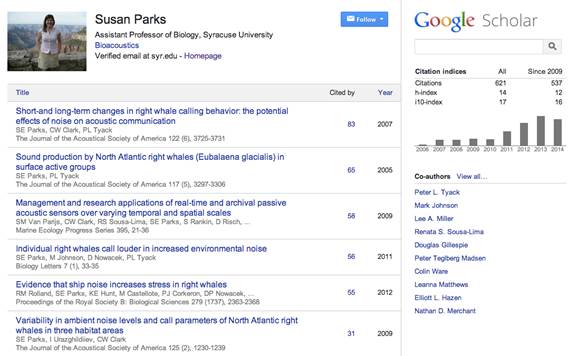
Example Google Scholar Citations page of Susan Parks, Syracuse University
These metrics are important measures of the impact of an author's work within certain disciplines of study. The h-index is "the number of a scholar's papers, h, that have been cited at least h times by other publications" (Rauh and Galloway 2013). The i10-index is a metric created by Google and is the number of articles with more than ten citations (Conner 2011). The Citations metric is the total number of citations to all articles by the individual author profiled.
Once an author sets up Google Scholar Citations profile, he or she chooses how to maintain the page. Articles can be automatically updated to an individual's profile with or without moderation or an author can choose to manually update his or her profile periodically (Google Scholar Citations Help 2014). One of the most attractive features of Google Scholar Citations is that the site regularly updates one's publication list and citation metrics -- no author intervention is required.
Highlighting Your Research with Google Scholar Citations
Highlighting one's work via Google Scholar requires relatively little effort and virtually no web expertise. Google's algorithms and source codes are all private, so the best practice for all scholars is to simply publish using a consistent naming schema describing both themselves and their institutions. Google Scholar regularly indexes web sites of scholarly articles and will harvest newly published documents within a few weeks. Google Scholar also scrapes information from institutional repositories, individually hosted web sites, and from journal publishers. Once scholars choose to make their profiles public, the information listed or linked from their profile page will be findable and may enhance discoverability of their research.
Similarly, optimizing one's profile is straightforward. A list of recommended steps follows.
- Begin with the most unambiguous data available. Always publish under precisely the same name, i.e., Linda M. Galloway, not LM Galloway or L.M. Galloway or Linda Galloway or Linda Matyevich Galloway. A great example of choosing one's publication name wisely is biologist C.A.S. Hall. Describe your institution using conventional naming protocol as well.
- Choose a good, professional, yet personalized photo for the profile image. Look polished, but let your personality shine through. Use this image throughout all professional web communications.
- Make sure all the scholarly outputs you want discovered are discoverable using the best tools available. The documents, datasets, slide presentations, posters, etc. that constitute a body of work must be findable on the web by Google. Storehouses for scholarly outputs include open or institutional repositories, personal web sites, or anywhere else Google can crawl to discover scholarly products. There are many suitable open repositories including SlideShare, F1000Posters, and figshare. SlideShare, owned by LinkedIn, is a suitable place to upload presentations, documents, and videos. This site facilitates sharing and reuse of information and collects altmetric data (Galloway, Pease, and Rauh 2013). F1000Posters is a repository of posters or slides presented at biological or medical conferences. Figshare.com "allows researchers to publish all of their data in a citable, searchable and sharable manner" (figshare FAQs 2014) . Figshare permits authors to upload many different types of research outputs and assigns a DOI to each object the author makes public, which allows other authors to easily cite documents discovered via figshare. For a complete, curated listing of academic open access, free, repositories around the world, consult the OpenDOAR directory. Authors publishing in journals may simply rely on the discoverability of published works in indexed periodicals and publishers' websites.
- Claim your Google Scholar Citations profile after uploading all research products to a repository site. Add additional research products not found on the first sweep of data using the Edit feature.
- Use the Follow link embedded in your profile to receive alerts when your documents are cited. The Follow feature can also be used to follow others with similar research interests and to help identify potential collaborators.
- Periodically monitor your profile to check for additions, errors, and missing data. Multiple citations to the same work should be merged in order to update the citation counts, citations may need editing, and occasionally documents are incorrectly attributed to an author. Editing a Google Scholar Citation profile is simple and updates immediately. After logging into one's profile, the ability to modify various fields is evident by the word Edit next to the editable field. An author can add, export, merge, or delete articles from their profile list by selecting from the Actions menu. The author can also control how Google Scholar updates their publication list by choosing to automatically update articles in their profile using the Profile Updates option.
While the ease Google Scholar Citations makes it a very attractive platform for promoting one's work and tracking metrics, users and advocates of altmetrics criticize its use of dirty data, its lack of an application programming interface [API], and the narrow metrics that are calculated (Konkiel 2014). There is also concern about Google's dedication to the product as it has a history of discontinuing well loved tools such as Google Reader (Google Reader 2014) .
Other Tools
There are a host of tools available to scholars that are designed to promote research and invite academic collaboration. Many academics maintain (or have their graduate students update) a personal or laboratory web site linked to their institution's departmental web page. These sites require at least bi-annual attention and an individual with some degree of web facility. In addition, many universities offer institutional repositories of scholarly output. One of the best-known repository platforms, bepress, helps showcase the "breadth of scholarship produced at an institution--everything from faculty papers to student projects, annual reports, and community partnerships" (About bepress 2014). Again, authors or their proxies must upload or ingest items into the repository, check copyright permissions, and provide simple indexing to make items findable. Scholar Universe, a Proquest offering, is a subscription-based scholarly profiling database with over two million author profiles that is marketed as a tool to help researchers promote their work and identify collaborators (2011).
Beyond the profiles directly linked or supported by academic institutions, independent academic profiling services are materializing with increasing frequency. Academia.edu is "a place to share and follow research" (2014) and reports more than eleven million researchers. LinkedIn, Mendeley, ResearchGate, and VIVO are some of the most widely adopted academic profiling services; all require users to input data or permit information to be scraped from other web services. Impactstory, a non-profit scholarly impact profiler, shows great promise as both an aggregator of scholarly information and as a collaborative research tool. Wikipedia maintains an up-to-date list and description of "research networking tools and research profiling systems" (2014).
Google Scholar Citations is set apart from the pack by the power of Google and the immense amount of data harnessed by this giant. If a scholar has citable academic documents, Google Scholar will almost always find this work and attempt to connect it to the author. A scholar's profile is private until the individual chooses to make it public; when public, a profile can be retrieved via Google Scholar and on the web. Little intervention and attention is required to maintain and update this profiling service making it the ideal platform for the busy researcher.
Conclusion
Scholars have many academic profiling services to choose from. For ease of use, completeness of coverage and visual appeal, Google Scholar Citations rises to the top of these services. While there is some user effort required to set up a profile and ensure accuracy of data, most users will have few reasons to edit their accounts. The platform was updated in August 2014 to optimize readability on mobile devices and facilitate printing of one's profile making it even easier to highlight an author's work.
Not only do these profiles display the work of authors, but the presence of a profile allows researcher to connect with potential collaborators and helps the public to connect with experts. In today's landscape of web-based research, ensuring that authors and their work are easily discoverable is vital.
References
About bepress. [Internet]. [Accessed 2014 Aug 16]. Available from http://www.bepress.com/aboutbepress.html
academia.edu. 2014. [Internet]. [Accessed 2014 Aug 16]. Available from http://www.academia.edu/
Comparison of research networking tools and research profiling systems. 2014. Wikipedia, the free encyclopedia. [Internet[. [Accessed 2014 Aug 16]. Available from http://en.wikipedia.org/w/index.php?title=Comparison_of_research_networking_tools_and_research_profiling_systems&oldid=621503918
Conner, J. 2011. Google Scholar citations open to all. Google Scholar Blog. [Internet]. [Accessed 2014 Aug 29]. http://googlescholar.blogspot.com/2011/11/google-scholar-citations-open-to-all.html
Database of scholar profiles for published academic faculty, medical researchers and scientific experts. 2011. Scholar Universe. [Internet]. [Accessed 2014 Aug 28]. Available from http://www.scholaruniverse.com/
figshare FAQs. [Internet]. [Accessed 2014 Aug 25]. Available from {https://support.figshare.com/support/home}
Galloway, L.M., Pease, J.L. & Rauh, A.E. 2013. Introduction to Altmetrics for science, technology, engineering, and mathematics (STEM) librarians. Science & Technology Libraries 32:335-345. [Accessed 2014 Aug 28]. DOI:10.1080/0194262X.2013.829762
Google Reader. [Internet] [Accessed 2014 Aug 29]. http://www.google.com/reader/about/
Google Scholar Citations Help. [Internet]. [Accessed 2014 Jul 23]. Available from http://scholar.google.com/intl/en-US/scholar/citations.html#overview
Konkiel, S. 2014. 4 reasons why Google Scholar isn't as great as you think it is. Impactstory Blog. [Internet]. [Accessed 2014 Aug 29]. Available from http://blog.impactstory.org/googe-scholar-profiles-fail/
Rauh, A.E. & Galloway, L.M. 2013. Embedding librarians into the STEM publication process. In: Gubnitskaia, V. & Smallwood, C., editors. How to STEM: Science, Technology, Engineering, and Math Education in Libraries. Lanham MD: Scarecrow Press, Inc. p. 161-168.
| Previous | Contents | Next |

This work is licensed under a Creative Commons Attribution 4.0 International License.
